Eyebrow
Partnering With
Page Title
Nonprofits
Page Description
Electric Citizen has partnered with some of the most well-known nonprofit organizations for over a decade, promoting programs and services, engaging with donors and members, and providing access to rich digital experiences.
Our nonprofit websites do more than simply provide information. They are your digital hub, designed to tell the story of your organization while supporting your marketing and communications teams.
Featured Image

Widgets