Study Your Site Search Results
Today’s CMS-powered websites have many advantages over the static web pages of yesterday, from their WYSIWYG text-editors to powerful plug-ins.
But internal site search is one great feature that's sometimes ignored. Being able to search internal site content gives users another means of finding what they are looking for, all without leaving the pages of your site.
As a site owner, are you tracking the internal searches from your website? If not, you are missing out–both the opportunity to what your users are looking for, and which pages are generating the most searches. Site search gives you the opportunity to look at your content in a different way and discover what may be missing.
How to enable site search tracking on Drupal and Wordpress websites
Setting up search tracking is easy. There is a bit of configuration work to do in both your website and in Google Analytics, but it shouldn’t take you more than five minutes.
Step 1. Configure the Google Analytics module. (Drupal only)
Go to Configuration > Google Analytics Turn on “Track internal search.”
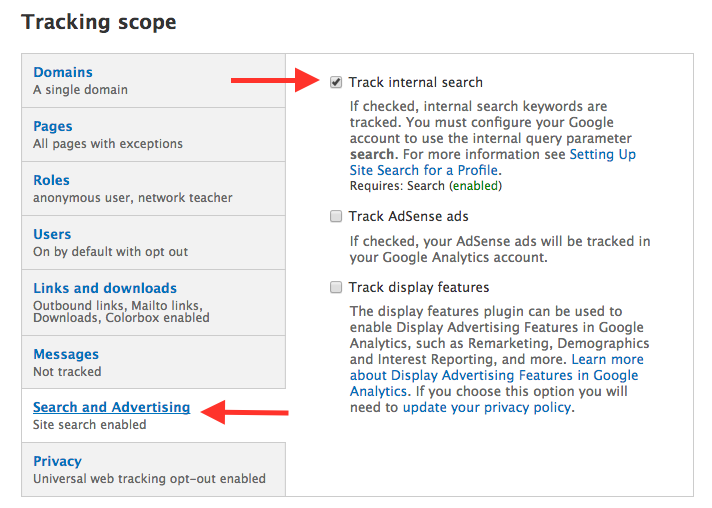
Step 2. Enable site search in Google Analytics
Step 3. Log into your Google Analytics account and go to the Admin screen. Choose the account, property, and view for your website.
Step 4. Open View Settings
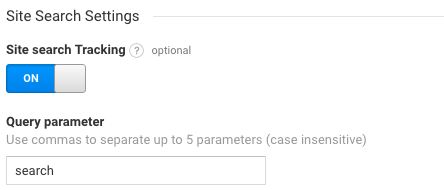
Step 6. Enter the query parameter generated by your site. A query parameter is the text that appears in the search results page URL and is the same regardless of your search phrase. Perform a few searches on your website, and you’ll start to see the pattern.
For a Drupal website, the query parameter is usually the word “search.”
Drupal site search URL: www.exampledomain.com/search/node/doughnuts
If you have a Wordpress website, enter the text that appears between the ? and the =. In the example below, the query parameter is “s”.
Wordpress site search URL: www.exampledomain.com/?s=doughnuts
Depending upon the amount of traffic on your site and user patterns, it will take some time for meaningful data to accumulate in Google Analytics. But once you have data, look at Behavior and Site Search for two basic reports.
- Search Terms report lists the words and phrases used in searches in order of frequency
- Search Pages report shows you the pages where users initiated a search. By clicking on the link for a page, you can see a list of the search terms used on that page.
Data is only valuable if you act on it, so check out the reports and start looking for trends. What are users searching for? Could the desired content be easier to find through navigation? Are there correlations between what users are seeking and the pages where they start to search? Do you see content gaps and opportunities to add content your users want?
Test it out for yourself
Go to your website and perform searches using the top terms in the Terms report. You'll quickly learn how helpful (or unhelpful) the search results are. If the results look chaotic, tune up your search results page to serve up the most current content and categorize it. And if you want users to see specific pages, work with your developers to identify strategies for making this happen.
Mind the gap

For example, one of our clients is a museum that hosts a number of programs during the holidays. As I reviewed their Analytics, I noticed that a number of searches were permutations of the word “Christmas.” A search on “Christmas” returned many results for events and exhibits, but it seemed like an overwhelming number of results.
The solution? We recommended creating a new landing page that immersed users in the holiday experience and showcased the array of events, workshops, food tastings, music, exhibits, and unique gifts available during the holiday season.
If I see a phrase or topic appear multiple times in the report, I’ll analyze the site to determine if there is a content gap
Analyzing user behavior around internal site searches can help you find and address problems with your content and improve the user experience. It is easy to enable search tracking in Google Analytics, but frequently overlooked by developers.
Have you learned something interesting about user search patterns on your website? Please tell us about it.




Join the Discussion +